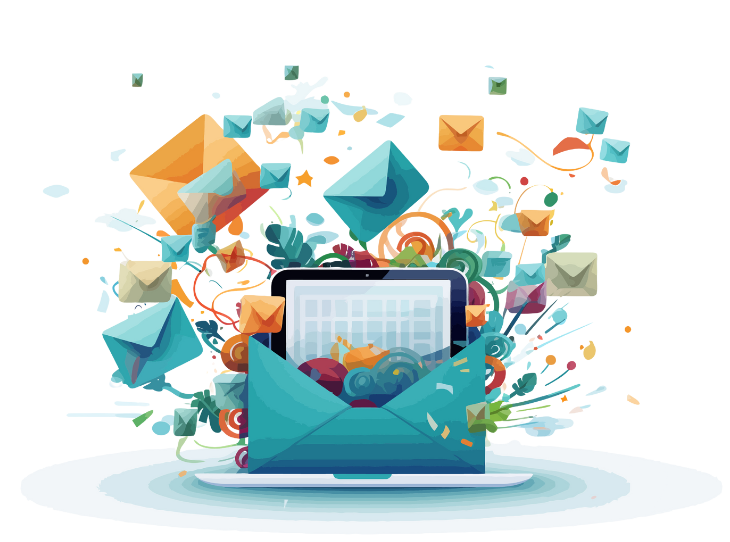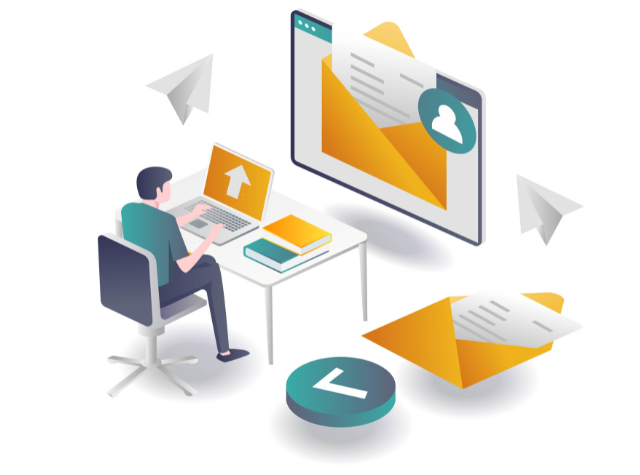Email Archiving
What is email archiving, Importance, Email archiving in outlook
10 Mar 2024
20 Comments
39 Like
Email archiving is the process of securely storing and managing email messages
and attachments for long-term preservation. It is critical to current company
operations, since it ensures compliance, data security, and email backup
- Compliance Requirements: Email archiving assists firms in meeting legal and
regulatory compliance standards by keeping critical communication
- Data Security: Archiving emails allows businesses to preserve important
information from loss, theft, or illegal
- Efficient Retrieval: Archiving provides users with quick and easy access to
previous emails, allowing them to search and retrieve information more
efficiently.
- Lower Storage Costs: Archiving helps optimize storage capacity by shifting
older
emails to safe archives, freeing up primary storage for newer data.
- Business Continuity: In the event of data loss or system failure, archived
emails act as a backup, providing business continuity.
- Historical analysis :evaluate past email data for business insights, trends,
and
compliance audits. It helps with strategic decision-making, performance
evaluation, and discovering patterns or concerns that may affect business
operations.
Email Archiving in Outlook
In today's digital ecosystem, email archiving solutions such as SaaS
(applications as a Service) or CRM software that interact with popular platforms
like as Office 365 and Outlook provide secure and convenient ways to preserve
emails.
Outlook's email archiving feature streamlines data management by allowing users
to safely save and categorize messages. Archiving emails, which has an
easy-to-use interface, clears up inboxes while keeping vital correspondence.
This saves storage space and increases productivity by providing instant access
to archived emails when needed, allowing for efficient email management within
the Outlook platform.
To use email archiving in Outlook, just select emails, right-click, choose
"Archive," and specify the archive folder.